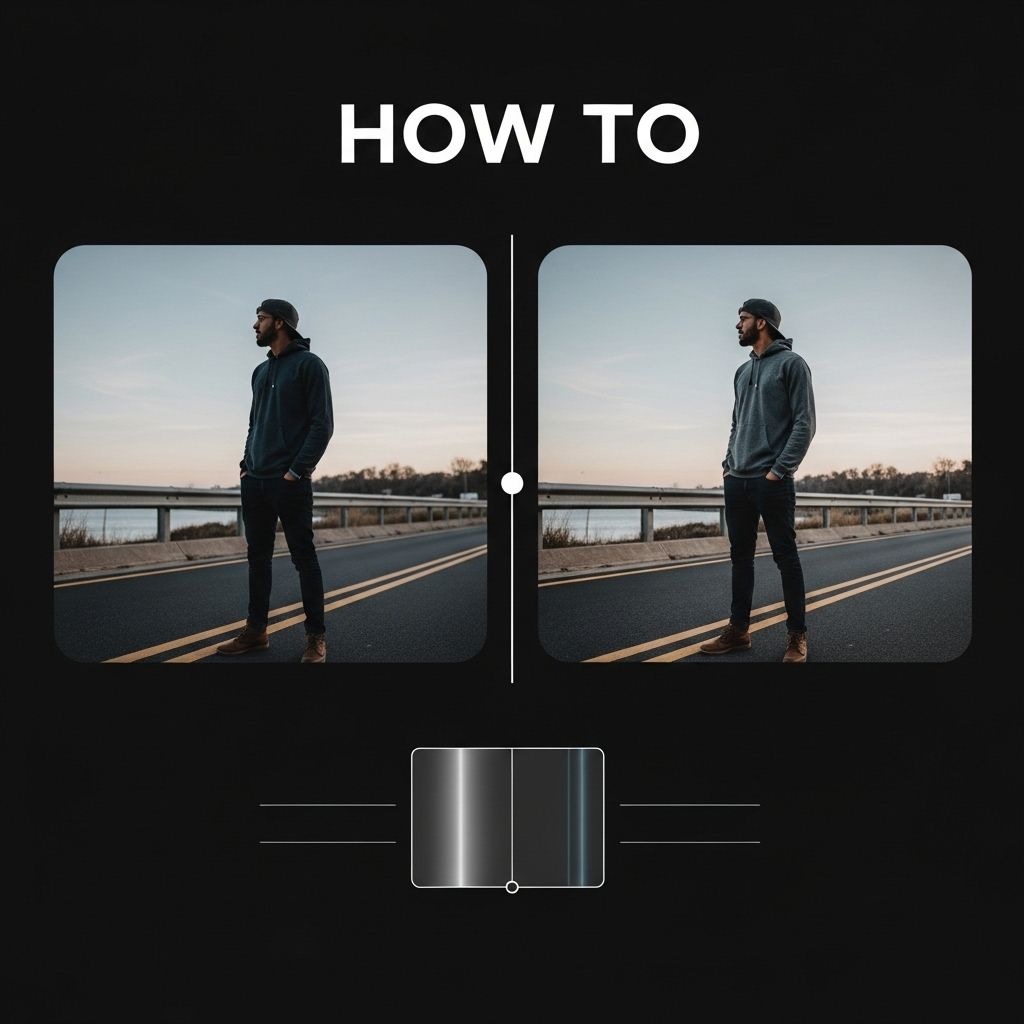In the digital age, video content has become a dominant form of communication and storytelling. With platforms like YouTube, TikTok, and Instagram offering endless opportunities for creators, mastering video editing is essential for those who want to captivate their audience. Whether you’re a budding filmmaker, a social media influencer, or simply someone looking to share your passion through videos, understanding the nuances of video editing can elevate your content to the next level. In this article, we will dive deep into the essential techniques, tools, and tips to help you edit videos like a pro.
Table of Contents
Understanding Video Editing Basics
Before plunging into the myriad of editing techniques, it’s critical to understand the fundamental concepts behind video editing. Here are some key points to consider:
- Cutting and Trimming: This is the process of removing unnecessary footage to enhance the flow of your video.
- Transitions: These are effects that help to smoothly connect two clips, such as fades or wipes.
- Color Correction: Adjusting colors to achieve a consistent look across your video.
- Audio Editing: Ensuring the sound quality is clear and adjusting volumes for background music and voiceovers.
Choosing the Right Video Editing Software
The software you choose can significantly impact your editing experience. Below is a comparison table of popular video editing software options:
| Software | Platform | Price | Skill Level |
|---|---|---|---|
| Adobe Premiere Pro | Windows/Mac | $20.99/month | Intermediate to Advanced |
| Final Cut Pro | Mac | $299.99 (one-time) | Intermediate to Advanced |
| DaVinci Resolve | Windows/Mac/Linux | Free/$299 (Studio) | Intermediate |
| iMovie | Mac/iOS | Free | Beginner |
| Filmora | Windows/Mac | $39.99/year | Beginner to Intermediate |
Factors to Consider When Choosing Software
- Feature Set: Make sure the software has the tools you need, like effects, audio tools, and support for different formats.
- User Interface: Choose a program with an intuitive interface to streamline your editing process.
- Community Support: A large user community can provide helpful resources, tutorials, and troubleshooting tips.
Essential Video Editing Techniques
Now that you’ve chosen the right software, let’s explore some essential editing techniques that can enhance your videos.
1. Creating a Storyboard
Before any editing starts, it’s essential to plan your video. Creating a storyboard helps outline the sequence of scenes, ensuring a coherent flow. Here’s how to create an effective storyboard:
- Define the purpose of your video.
- Break down the video into scenes or segments.
- Sketch out visuals and note down key dialogues or audio cues.
2. Effective Use of Cuts
Using cuts effectively can keep your audience engaged. Here are a few types of cuts to consider:
- Jump Cut: Cutting out parts of a scene to create a fast-paced feel.
- Match Cut: Transitioning between two similar scenes to maintain continuity.
- Cutaway: Inserting a related shot that provides context or details.
3. Adding Text and Graphics
Text and graphics can enhance storytelling. Use them effectively to deliver information and maintain interest:
- Choose fonts that are easy to read.
- Use animations sparingly to draw attention without being distracting.
- Incorporate lower thirds to introduce speakers or add context.
Enhancing Audio Quality
Audio quality is often as important as visual quality. Here are some tips to improve your audio:
- Use external microphones for clearer sound.
- Incorporate background music to set the tone but keep it at a lower volume than the primary audio.
- Utilize sound effects to add depth and context.
Color Grading Techniques
Color grading can dramatically change the look and feel of your videos. Here are steps to effectively grade your footage:
- Use color wheels to adjust shadows, midtones, and highlights.
- Add LUTs (Look-Up Tables) to give your video a specific look.
- Correct white balance for a natural look.
Finalizing Your Video
Once you’ve completed the editing process, it’s time to finalize your video:
- Review: Watch your video multiple times to catch any mistakes.
- Export Settings: Choose the right format and resolution based on your platform.
- Compression: Ensure your video is optimized for quick loading times without sacrificing quality.
Publishing and Promoting Your Video
With your video ready, it’s time to share it with the world. Here are some promotional strategies:
- Optimize your title, description, and tags for SEO.
- Share across multiple platforms to reach a broader audience.
- Engage with viewers through comments and social media to build a community.
Continual Learning and Improvement
Video editing is an ever-evolving discipline. To stay ahead, consider the following:
- Enroll in online courses to learn advanced techniques.
- Join online communities and forums to exchange tips and insights.
- Follow industry trends to understand what works best for your target audience.
In conclusion, video editing is a skill that combines creativity with technical expertise. By understanding the basics, choosing the right tools, and continually honing your skills, you can create compelling videos that resonate with your audience. So grab your footage, fire up your editing software, and start crafting stories that inspire and engage!
FAQ
What are the best video editing software options for creators?
Some of the best video editing software for creators include Adobe Premiere Pro, Final Cut Pro, DaVinci Resolve, and iMovie, each offering unique features to suit different editing needs.
How can I improve my video editing skills?
To improve your video editing skills, practice regularly, watch tutorials, study editing techniques from professional creators, and experiment with different styles and software.
What is the importance of video editing for content creators?
Video editing is crucial for content creators as it enhances storytelling, improves visual appeal, and helps convey messages more effectively, ultimately engaging the audience better.
What are some essential video editing tips for beginners?
Some essential video editing tips for beginners include organizing your footage, using shortcuts, maintaining a consistent style, and paying attention to audio quality.
How do I choose the right music for my edited videos?
Choosing the right music involves considering the mood and theme of your video, ensuring it complements the visuals, and making sure to use royalty-free or licensed tracks to avoid copyright issues.
What are common mistakes to avoid in video editing?
Common mistakes in video editing include overusing effects, neglecting audio quality, not planning a cohesive narrative, and failing to keep the audience’s attention throughout the video.