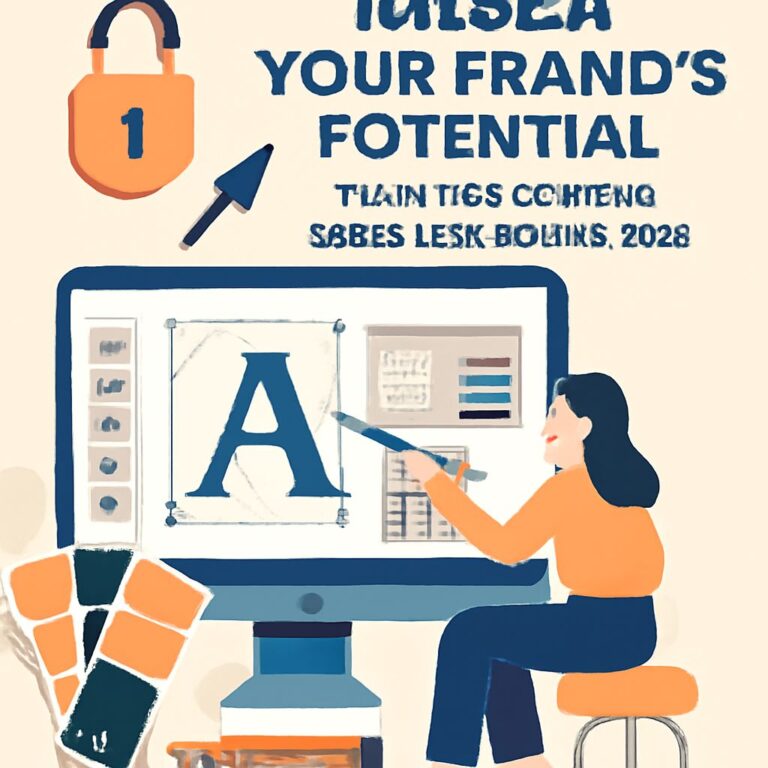In the rapidly evolving world of technology, artificial intelligence (AI) has made significant strides, particularly in the realm of graphic design. The ability to generate stunning visuals using AI-driven tools has opened up new avenues for creators, marketers, and businesses alike. Whether you’re a seasoned graphic designer or a novice looking to dabble in design, AI graphics tools can simplify your workflow and enhance your creativity. This article explores five of the most effective tools for creating AI graphics, highlighting their features, benefits, and best use cases.
Table of Contents
1. DALL-E 2
DALL-E 2, developed by OpenAI, has revolutionized the way we think about image generation. This advanced AI model can create high-quality images from textual descriptions, allowing users to visualize their ideas in a matter of seconds.
Key Features:
- Text-to-Image Generation: Users can input detailed descriptions, and DALL-E 2 crafts unique images based on those prompts.
- Inpainting: This feature allows for editing specific parts of an image while keeping the rest intact, enabling customization.
- Variations: Users can generate multiple variations of the same concept, providing a range of options.
Best Use Cases:
- Concept Art for Films and Games
- Marketing Materials and Social Media Posts
- Visual Content for Blogs and Websites
2. Midjourney
Midjourney is a relative newcomer to the AI graphics space but has quickly gained traction among digital artists and creators. This tool harnesses AI to transform text prompts into visually striking art pieces, making it a favorite among those looking for inspiration.
Key Features:
- Unique Art Styles: Midjourney excels in generating art that reflects a variety of styles, from abstract to photorealistic.
- Community Collaboration: Users can join a community of creators to share their prompts and images, fostering collaboration and learning.
- Customizable Parameters: Users can adjust parameters to refine their images, tailoring them to specific needs.
Best Use Cases:
- Artistic Inspiration for Illustrators
- Custom Artwork for Merchandise
- Visuals for Creative Writing Projects
3. Canva’s Magic Write
Canva has long been a go-to tool for graphic design, but its integration of AI through Magic Write takes it a step further. This feature allows users to generate relevant graphics and design elements based on keywords or themes.
Key Features:
- User-Friendly Interface: Canva’s intuitive design makes it accessible even for those with no prior design experience.
- Extensive Template Library: A vast collection of templates can be customized, making design projects quick and efficient.
- AI-Powered Suggestions: Magic Write offers design suggestions based on user input, streamlining the creative process.
Best Use Cases:
- Social Media Graphics
- Presentation Slides
- Infographics and Reports
4. Runway ML
Runway ML is an innovative platform that caters to a more technical audience, offering a suite of AI tools for creatives. This platform allows users to create and edit videos, images, and even generate new media content from existing files.
Key Features:
- Video Editing Capabilities: Runway ML combines AI with video editing, enabling users to create dynamic content effortlessly.
- Text-to-Image and Image-to-Image Generation: Like other AI tools, it can generate images from prompts, but also allows image manipulation.
- Collaboration Tools: The platform supports collaborative projects, making it easier for teams to work together.
Best Use Cases:
- Digital Art Installations
- Short Films and Video Content Creation
- Interactive Media Projects
5. DeepArt
DeepArt uses deep learning algorithms to transform ordinary images into works of art by applying various artistic styles. Based on the principles of neural networks, this tool allows for the recreation of images in the style of famous artists.
Key Features:
- Style Transfer: Users can upload their images and choose from a variety of art styles to apply to their photos.
- High-Resolution Outputs: Images generated are of high quality, suitable for prints and professional use.
- Easy to Use: The user-friendly interface allows anyone to create art quickly without technical skills.
Best Use Cases:
- Personalized Gifts and Merchandise
- Art for Home Decor
- Social Media Content
Conclusion
The landscape of graphic design is being transformed by AI tools that empower creators to produce stunning visuals with ease. From generating art based on textual descriptions to applying artistic styles to existing images, these tools cater to a diverse range of needs and skill levels. As technology continues to advance, the possibilities for AI in graphic design are virtually limitless. Choosing the right tool depends on your specific requirements and artistic vision. By embracing these innovative tools, graphic designers can enhance their creativity and efficiency, paving the way for a new era of digital artistry.
FAQ
What are the best tools to create AI graphics?
Some of the top tools for creating AI graphics include Adobe Illustrator with AI features, Canva, DALL-E 2, DeepArt, and RunwayML.
How does AI graphic design work?
AI graphic design uses machine learning algorithms to analyze and generate images, allowing users to create unique graphics based on input parameters or styles.
Can I use AI tools for commercial projects?
Yes, many AI graphic design tools offer licenses for commercial use, but it’s important to check the specific terms for each tool.
Are AI graphic design tools user-friendly?
Most AI graphic design tools are designed to be user-friendly, often featuring intuitive interfaces that make it easy for beginners to create graphics.
Do I need any design experience to use AI graphic tools?
No prior design experience is necessary, as many AI graphic tools provide templates and automated features to assist users.
What types of graphics can I create with AI tools?
You can create a variety of graphics with AI tools, including logos, illustrations, social media posts, and marketing materials.