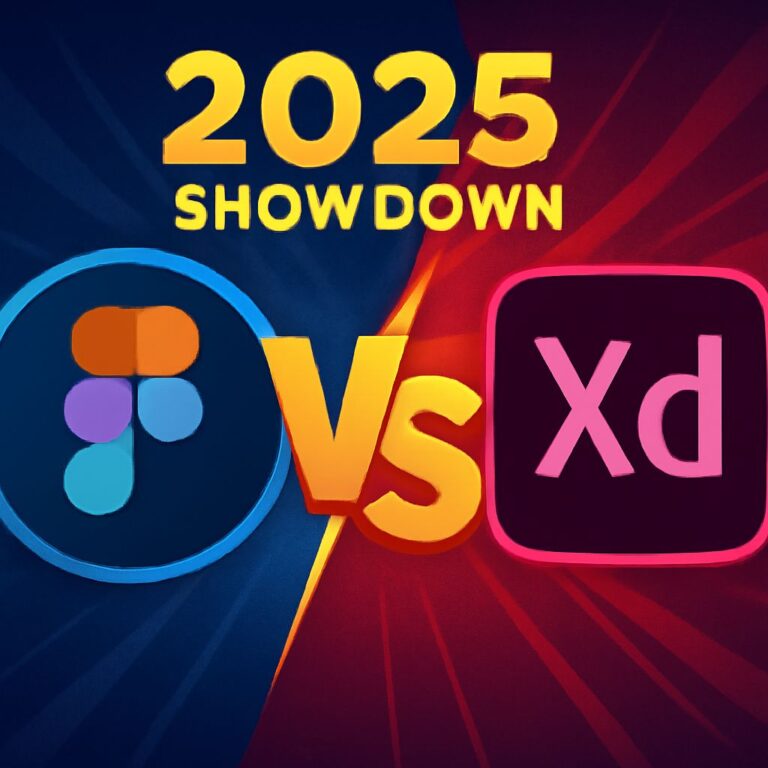In the digital era, creating custom t-shirt designs has never been easier. Whether you’re a professional designer or a hobbyist looking to express your creativity, the right tools can make all the difference. This article explores the top ten tools available for online t-shirt design, highlighting their features and the unique benefits they offer.
Table of Contents
Understanding the Essentials of Online T-Shirt Design
Before diving into the tools, it’s essential to grasp the basics of t-shirt design. A successful design combines creativity with a deep understanding of the audience and market trends. Here are some key elements to consider:
- Target Audience: Know who will wear the shirts.
- Design Software: Choose tools that fit your skill level.
- Printing Method: Understand how your designs will be printed.
- Color Theory: Use complementary colors to enhance appeal.
Top 10 Online T-Shirt Design Tools
Here is a curated list of ten online tools that can elevate your t-shirt design process:
1. Canva
Canva has gained a reputation as a user-friendly graphic design platform ideal for creating engaging t-shirt designs.
Features:
- Drag-and-drop interface
- A vast library of templates and graphics
- Collaboration tools for team projects
2. Adobe Illustrator
For those with advanced skills, Adobe Illustrator remains the industry standard for vector graphics.
Benefits:
- Powerful design capabilities
- Precision and scalability of graphics
- Integration with other Adobe products
3. Printful
Printful offers an all-in-one service, allowing users to not only design but also print and fulfill orders.
Key Features:
- Mockup generator
- Integration with e-commerce platforms
- Quality printing services
4. Teespring
Teespring is a platform that allows designers to create and sell custom apparel with an easy setup.
Pros:
- Built-in marketplace for selling
- No upfront costs
- Variety of apparel options
5. Placeit
Placeit offers a wide range of design templates, specifically tailored for t-shirts, making it great for quick designs.
Highlights:
- Extensive mockup library
- Customizable templates
- Easy to use for beginners
6. Designhill
Designhill is not just a design tool; it’s also a community where you can hire designers or participate in design contests.
Features:
- AI-powered design tool
- Access to professional designers
- Research tools for market trends
7. T-shirt Factory
T-shirt Factory is an online design tool specifically tailored for creating t-shirt graphics.
Advantages:
- Easy-to-use interface
- Extensive library of graphics
- Focus on t-shirt designs
8. Vistaprint
Vistaprint is known for its printing services but also offers design tools for creating custom t-shirts.
Pros:
- User-friendly design options
- Variety of products beyond t-shirts
- High-quality printing
9. Threadless
Threadless not only allows for designing t-shirts but also offers the ability to sell them and participate in design challenges.
Key Features:
- Community-driven design contests
- Opportunities for exposure
- Support for independent artists
10. Inkscape
Inkscape is a powerful open-source vector graphics editor that’s a great alternative for users who prefer free software.
Features:
- Strong community support
- Advanced design capabilities
- Cross-platform compatibility
Choosing the Right Tool for Your Needs
With so many options, selecting the right tool depends on your specific needs and expertise. Here are some factors to consider:
Skill Level
Beginner designers may prefer easy-to-use platforms like Canva or Placeit, while experienced graphic designers might opt for Adobe Illustrator or Inkscape.
Budget
Some tools offer free versions or trials, while others require paid subscriptions. Consider what fits your budget:
| Tool | Cost |
|---|---|
| Canva | Free / Pro options |
| Adobe Illustrator | Subscription-based |
| Printful | No upfront costs |
| Teespring | No upfront costs |
Design Goals
Are you looking to create designs for personal use, or do you intend to sell them? Tools like Teespring and Threadless offer built-in marketplaces, whereas others focus solely on design.
Final Thoughts
The world of online t-shirt design is vast and continually evolving. With the right tools at your disposal, anyone can create stunning designs that resonate with their target audience. As you explore these top ten online t-shirt design tools, remember to align your choice with your skills, budget, and design goals. Happy designing!
FAQ
What are the best online tools for designing T-shirts?
Some of the top online tools for T-shirt design include Canva, Adobe Express, Printful, Teespring, and Designhill.
Can I create T-shirt designs for free?
Yes, many online T-shirt design tools offer free versions or trials, such as Canva and Printful, which allow you to create designs without any cost.
Is it easy to use online T-shirt design tools?
Most online T-shirt design tools are user-friendly and provide templates, making it easy for anyone to create designs regardless of their skill level.
Are there any tools specifically for custom T-shirt design?
Yes, tools like Custom Ink and Spreadshirt are specifically designed for custom T-shirt design, offering features tailored for personalization.
What features should I look for in an online T-shirt design tool?
Look for features like a variety of templates, a user-friendly interface, vector graphics support, and options for printing and selling your designs.
Can I sell my T-shirt designs online?
Yes, platforms like Teespring and Redbubble allow you to create and sell your T-shirt designs directly to customers.