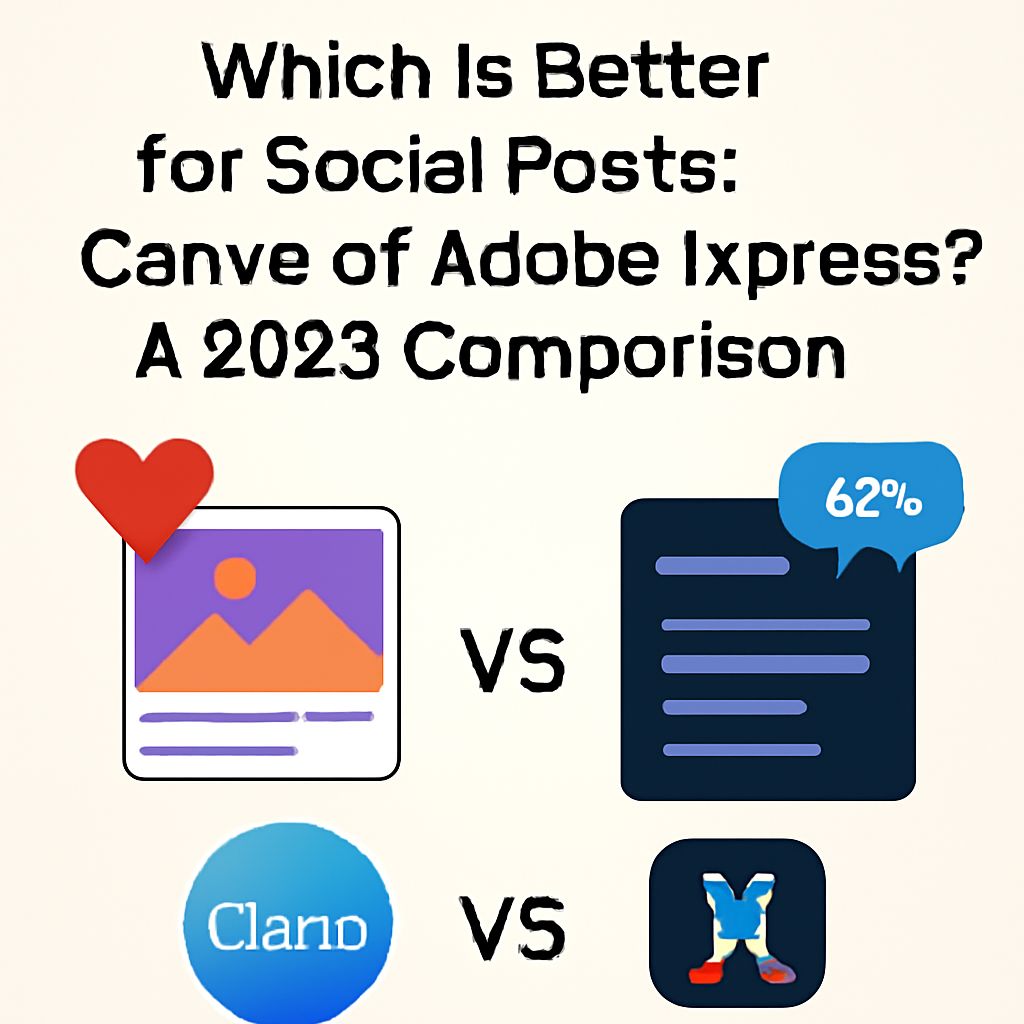Table of Contents
Choosing the Right Tool for Social Media Posts
In the fast-paced world of social media, the ability to create striking visuals is crucial for engagement and brand recognition. This has led many marketers and content creators to seek out the best design tools available. Two of the most prominent contenders in this space are Canva and Adobe Express. As we look ahead to 2025, it’s essential to compare these platforms to determine which one is better suited for creating social media posts.
When it comes to creating eye-catching social media posts, both Canva and Adobe Express offer compelling features. While Canva is praised for its user-friendly interface and vast template library, Adobe Express is favored for its advanced editing tools and professional finishes. For those looking to elevate their designs, incorporating resources like editable flag mockup designs can add a unique touch to any post.
Overview of Canva and Adobe Express
Both Canva and Adobe Express have carved out significant niches in the design tool market. They offer unique features, usability, and access to resources that cater to a variety of user needs.
Canva
Canva is renowned for its user-friendly interface and extensive library of templates and graphics. Originally launched in 2012, it has transformed the way individuals and businesses approach design, making it accessible even for those without a background in graphic design.
Adobe Express
Adobe Express, formerly known as Adobe Spark, is part of the Adobe ecosystem and provides powerful design tools that integrate seamlessly with other Adobe products. It is aimed at users who may already be familiar with Adobe’s suite of software, making it a strong choice for those needing more advanced features.
Feature Comparison
Let’s examine key features of both platforms to understand their strengths and weaknesses.
Templates and Customization
| Feature | Canva | Adobe Express |
|---|---|---|
| Template Variety | Over 600,000 templates | Thousands of customizable templates |
| Customization Options | Drag-and-drop functionality; extensive font and color choices | Integration with Adobe Fonts; advanced editing tools |
Canva clearly leads in the variety of templates, making it easier for beginners to find a starting point. Adobe Express, on the other hand, offers deeper customization that can appeal to experienced designers.
Integration and Accessibility
Both platforms offer web-based and mobile accessibility, but they excel in different areas:
- Canva: Integrates with a wide range of social media platforms for direct posting.
- Adobe Express: Provides seamless integration with other Adobe products, beneficial for users already using apps like Photoshop or Illustrator.
Cost
The pricing structures of both platforms also play a pivotal role in the selection process:
| Plan Type | Canva | Adobe Express |
|---|---|---|
| Free Plan | Basic features, limited templates | Basic features, limited storage |
| Pro Plan | $12.99/month, unlimited access to premium features | $9.99/month, Adobe ecosystem integration |
While both platforms offer free plans, the Pro options differ slightly in terms of pricing and features, making Canva a marginally more expensive choice if you need premium capabilities.
Target Audience
The choice between Canva and Adobe Express often comes down to the target audience for the user.
Beginner vs. Advanced Users
Canva is ideal for beginners or individuals who need to create quick, appealing designs without a steep learning curve. The platform’s intuitive design makes it suitable for small business owners, social media managers, and educators.
On the other hand, Adobe Express appeals to users who may already be invested in the Adobe ecosystem. Its more advanced features and integrations make it a better fit for professionals in the design industry or content creators who require more robust tools.
Collaboration Features
In today’s collaborative work culture, the ability to work together seamlessly is key. Both Canva and Adobe Express provide collaboration tools, but they differ in functionality:
- Canva: Offers real-time collaboration, allowing multiple users to edit a design simultaneously. Users can leave comments and feedback directly within the platform.
- Adobe Express: While it allows for sharing and commenting, real-time collaboration is more limited compared to Canva.
Usability and Learning Curve
The learning curve can significantly impact a tool’s effectiveness, especially for those needing to produce content quickly.
Canva
The simplicity of Canva’s interface is a significant draw. Most users can start creating visually appealing posts within minutes. Its drag-and-drop functionality simplifies the design process and is backed by numerous tutorials and resources.
Adobe Express
Adobe Express, while user-friendly, offers more complex features that may require a bit more time to master. Users familiar with other Adobe products will feel more at home, but newcomers might need to invest time in learning the interface.
Conclusion
As we approach 2025, the debate between Canva and Adobe Express for creating social media posts continues. The decision ultimately depends on the specific needs of the user:
- If you prioritize ease of use, template variety, and real-time collaboration, Canva is the better option.
- If you require advanced design features, enhanced integration with other Adobe tools, and are comfortable with a more complex interface, Adobe Express might be the right choice.
Both platforms serve their respective audiences well and offer powerful tools for creating engaging social media content. The key is to assess your needs and select the tool that aligns best with your goals.
FAQ
What are the main differences between Canva and Adobe Express for social media posts?
Canva offers a user-friendly interface with a wide range of templates, while Adobe Express provides advanced design features and integration with Adobe’s ecosystem.
Which tool is more cost-effective for creating social media graphics?
Canva has a free version with robust features, while Adobe Express offers limited free features with more advanced options available through a subscription.
Can I collaborate with my team using Canva or Adobe Express?
Both Canva and Adobe Express allow team collaboration, but Canva’s features are more geared towards real-time collaboration.
Which platform has better templates for social media posts?
Canva is known for its extensive library of templates specifically designed for social media, making it a preferred choice for many users.
Is it easier to customize designs in Canva or Adobe Express?
Canva is generally considered easier for customization due to its intuitive drag-and-drop interface, while Adobe Express offers more detailed design options for advanced users.
What should I consider when choosing between Canva and Adobe Express for social media design?
Consider your design experience, budget, specific feature needs, and whether you prioritize ease of use or advanced capabilities.