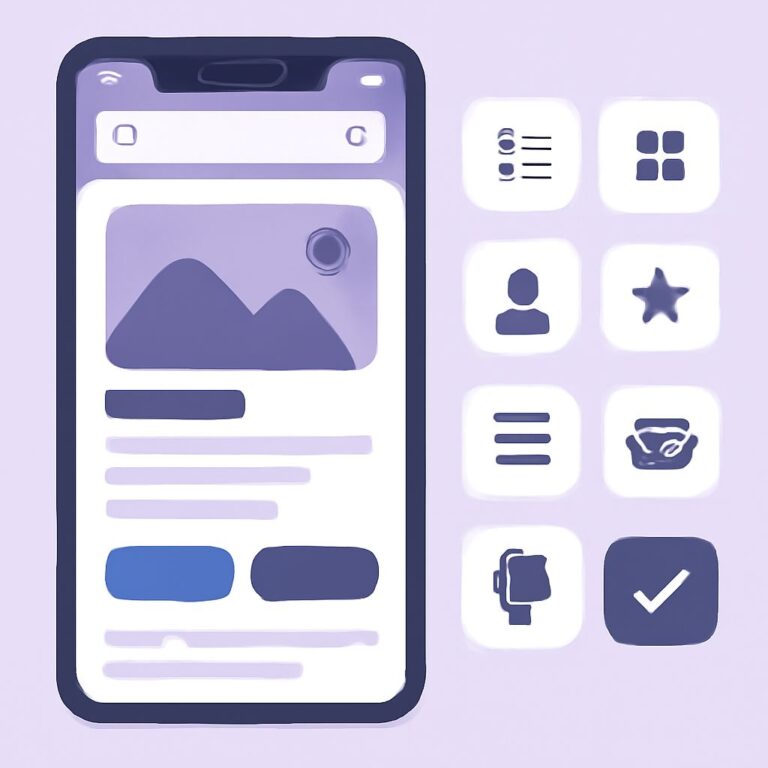Table of Contents
10 Best Practices for Mobile UI Design in 2023
Mobile user interface (UI) design has become increasingly crucial as more users access digital platforms through their smartphones. With the rapid evolution of mobile technology, designers must continually adapt to provide seamless and engaging experiences. In 2023, several trends and practices have emerged, ensuring that users find mobile apps both usable and delightful. Here, we explore the top 10 best practices for mobile UI design this year.
1. Prioritize Simplicity and Minimalism
In mobile UI design, less is definitely more. Simplified interfaces not only enhance usability but also reduce cognitive load. Designers should aim to eliminate unnecessary elements and focus on primary tasks that users need to perform. This means using ample white space, limiting color palettes, and presenting content in a clear, concise manner.
2. Embrace Responsive Design
With a myriad of devices on the market, each with different screen sizes and resolutions, responsive design is non-negotiable. A responsive design adjusts seamlessly to different screens, ensuring a consistent experience across devices. This involves using flexible grid layouts, adaptive images, and media queries in CSS to provide users with the best possible experience regardless of their device.
3. Utilize Gestures and Interactions
Gestures like swiping, pinching, and tapping are intuitive for mobile users. Incorporating these gestures into the app’s UI design can enhance user engagement and efficiency. However, it’s essential to ensure that gestures are easy to discover and remember. Providing visual cues and hints can guide users on how to interact with the app effectively.
4. Foster Accessibility
Designing with accessibility in mind is both a legal obligation and a moral imperative. Mobile apps should be usable by everyone, including those with disabilities. This includes providing alternative text for images, ensuring sufficient color contrast, and supporting screen readers. Accessibility features such as adjustable font sizes and voice assistance can significantly enhance the user experience for all.
5. Optimize Load Times and Performance
Users expect fast loading times and seamless performance. If an app is slow or unresponsive, users are likely to abandon it. Optimizing load times involves compressing images, minimizing code, and employing lazy loading for content. Regular performance testing can help identify and rectify any bottlenecks, ensuring a smooth user experience.
6. Create Consistent Design Language
A consistent design language enhances usability and strengthens brand identity. This involves using similar elements, colors, and typography throughout the app. A design system or style guide can help maintain consistency and ensure that all team members align with the design vision.
7. Integrate Personalization Features
In 2023, users expect personalized experiences. Incorporating personalization features such as customized content, recommendations, and user-centric design can make the app feel more relevant and engaging. Machine learning algorithms can help in predicting user preferences and tailoring the UI accordingly.
8. Prioritize Security and Privacy
As cyber threats continue to evolve, users are increasingly concerned about their privacy and security. Mobile apps should prioritize safeguarding user data through robust authentication methods and transparent data handling practices. Clear communication about privacy policies and data usage builds trust and reassures users.
9. Leverage Micro-Interactions
Micro-interactions are subtle animations that provide feedback, enhance navigation, and increase user engagement. They help guide users through tasks and make the experience more interactive and enjoyable. However, these should be used sparingly to avoid overwhelming the user.
10. Employ User Testing and Feedback
User feedback is invaluable in the design process. Conducting regular user testing helps understand how real users interact with the app and identify areas for improvement. Based on this feedback, designers can iterate and refine the UI, ensuring it meets user needs and expectations.
| Practice | Description |
|---|---|
| Simplicity and Minimalism | Focus on essential elements; reduce cognitive load. |
| Responsive Design | Ensures a consistent experience across devices. |
| Gestures and Interactions | Enhances engagement through intuitive gestures. |
| Accessibility | Design for inclusivity; support all user abilities. |
| Performance Optimization | Fast loading times and seamless performance. |
| Consistent Design Language | Maintains design continuity and brand identity. |
| Personalization Features | Tailor experiences to individual user preferences. |
| Security and Privacy | Safeguards user data and fosters trust. |
| Micro-Interactions | Provides feedback and enhances interactivity. |
| User Testing and Feedback | Iterate design based on real user insights. |
These best practices serve as a comprehensive guideline for mobile UI designers in 2023. By focusing on the user and leveraging the latest design trends, designers can create intuitive, engaging, and accessible mobile experiences. As technology continues to evolve, staying abreast of emerging trends and incorporating user feedback will be vital in crafting successful mobile applications.
FAQ
What are the key principles of mobile UI design?
Key principles include simplicity, consistency, user-centric design, accessibility, and feedback. These ensure an intuitive and engaging user experience.
Why is responsive design important in mobile UI?
Responsive design ensures that the UI adapts to different screen sizes and orientations, providing a seamless experience across all devices.
How does touch-friendly design impact mobile UI?
Touch-friendly design accommodates finger-friendly navigation and controls, enhancing usability and reducing user frustration on touch-based devices.
What role does accessibility play in mobile UI design?
Accessibility in mobile UI design ensures that apps are usable by people with disabilities, expanding the user base and complying with legal standards.
How important is performance optimization in mobile UI design?
Performance optimization is crucial as it improves load times and responsiveness, leading to better user satisfaction and retention.
What is the significance of user feedback in mobile UI design?
User feedback helps designers understand user pain points and preferences, allowing for iterative improvements and a more user-focused design.