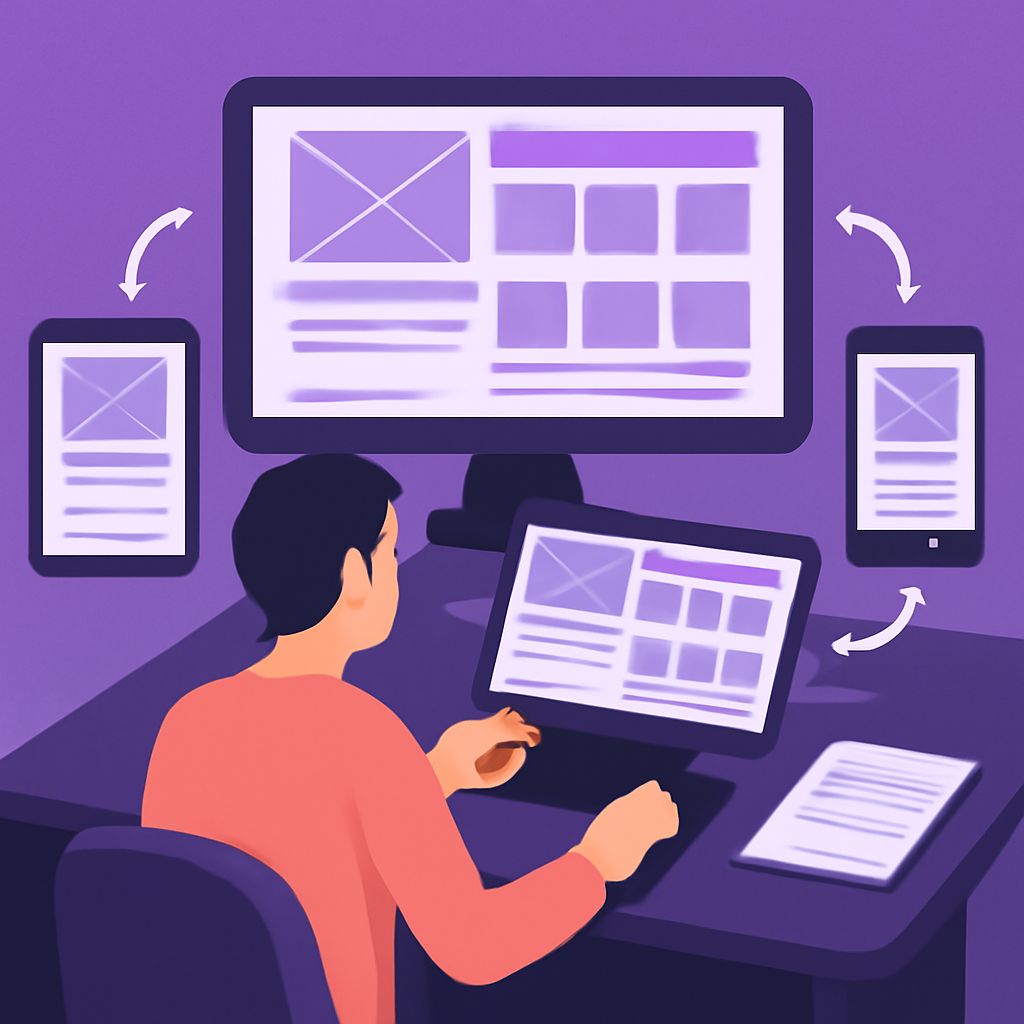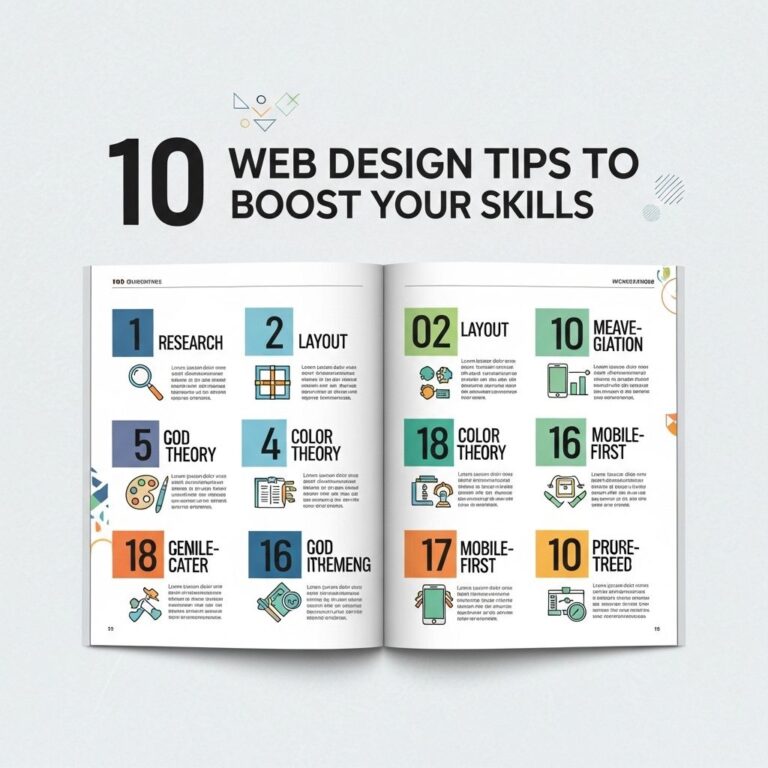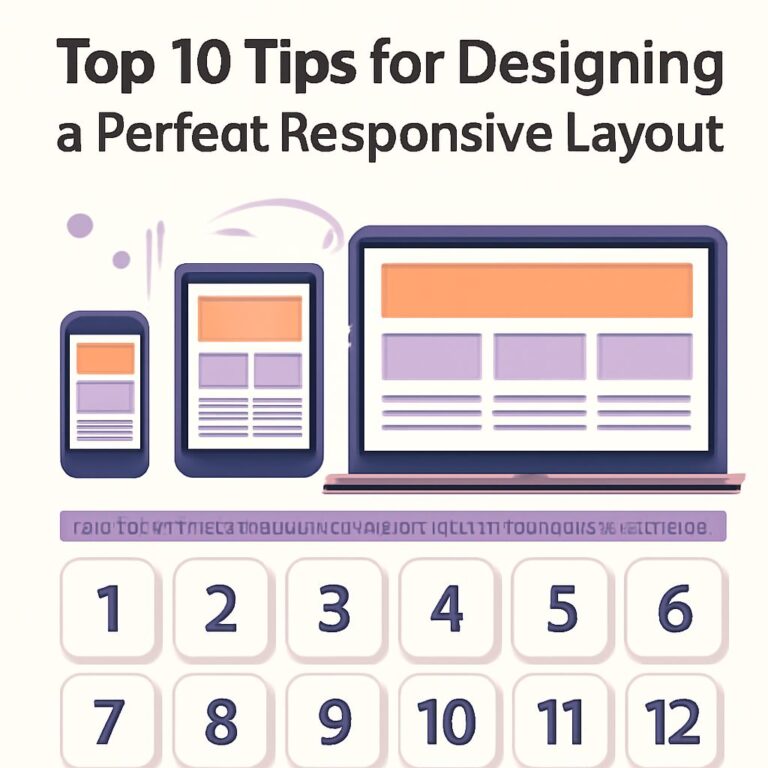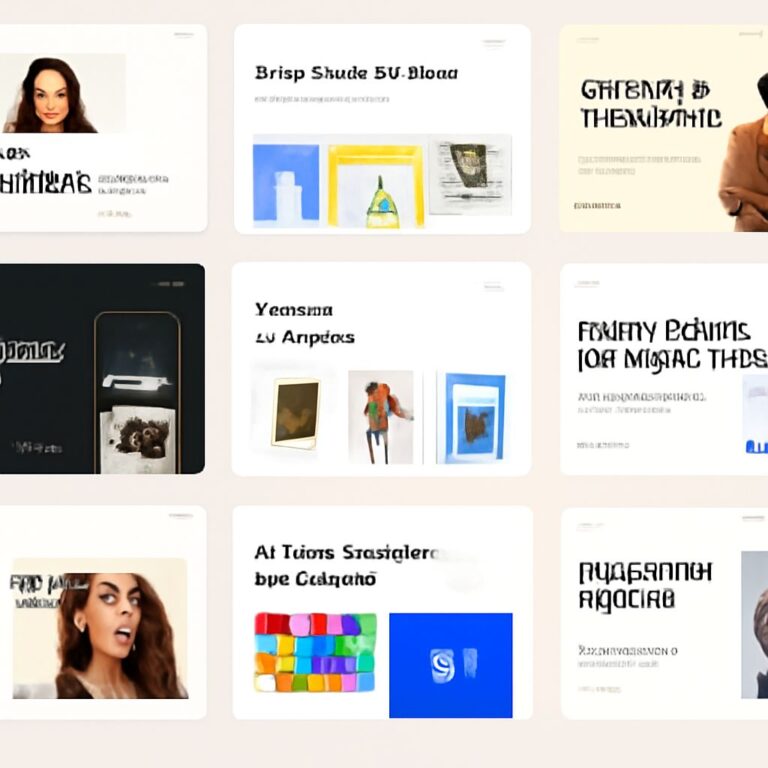Table of Contents
Introduction to Responsive Design
In the modern digital landscape, creating websites that effectively serve users on a multitude of devices is imperative. Responsive design ensures that users have the best experience possible, whether they’re visiting a website from a smartphone, tablet, or desktop.
Mastering responsive layout is essential for designers who aim to create visually appealing and functional web experiences across various devices. This comprehensive guide will explore the best practices and techniques to enhance your skills in designing adaptable layouts. To complement your learning, consider exploring downloadable branding mockups that can help illustrate your concepts.
Responsive design isn’t just about making websites look good on different devices. It’s about providing functionality and accessibility regardless of screen size or orientation. For designers and developers, mastering responsive design is crucial to meet the demands of today’s users.
Understanding the Basics
Responsive design refers to the approach where a website’s layout adjusts fluidly based on the user’s screen size and orientation. This means designing websites without fixed dimensions, allowing for flexibility and adaptability.
- Fluid Grids: These allow layouts to respond dynamically to different screen sizes. Instead of using fixed pixel values, designers use relative units like percentages.
- Flexible Images: Ensuring images scale appropriately within their containing elements is essential. This can be achieved by using max-width properties and enabling images to resize with the viewport.
- Media Queries: CSS media queries enable designers to apply different styles based on device characteristics like width, height, and resolution.
Implementation Strategies
Mobile-First Design
A key strategy in responsive design is the mobile-first approach. This involves designing for smaller screens first and then adding enhancements for larger screens. This method ensures that core content and functionality are accessible on all devices.
Using CSS Frameworks
CSS frameworks like Bootstrap and Foundation can greatly simplify the process of creating responsive layouts. These frameworks provide pre-built components and grid systems that make it easier to design responsive sites efficiently.
Responsive Typography
Responsive design extends beyond layout to typography. Text should be legible on all devices, which means scalable font sizes, line heights, and spacing are crucial. Techniques such as rem units and viewport units (vw, vh) can be used to create scalable typography.
| Unit | Usage | Example |
|---|---|---|
| rem | Relative to the root element | font-size: 2rem; |
| vw | Percentage of the viewport’s width | font-size: 5vw; |
| vh | Percentage of the viewport’s height | line-height: 10vh; |
Advanced Techniques
Responsive Images
Using the srcset attribute in the img tag allows browsers to choose the best image size based on device resolution and dimensions. This improves page load times and enhances user experience.
Responsive Design Tools
Several tools can aid in designing and testing responsive layouts:
- Chrome DevTools: Offers emulation of different device types and screen sizes.
- Responsive Design Mode in Firefox: Allows testing of responsive designs directly in the browser.
- Adobe XD and Figma: These design tools provide features specifically for creating responsive designs.
Testing Your Responsive Design
Testing is an integral part of the design process to ensure a site functions well across various devices. Tools like BrowserStack and Sauce Labs offer comprehensive testing environments for different browsers and devices. Additionally, real-device testing should not be overlooked to catch issues that simulators may miss.
Conclusion
Mastering responsive layout is essential for any designer aiming to create successful and accessible web experiences. By understanding and implementing these responsive design principles, designers can ensure their websites are prepared for any device, now and in the future. As technology continues to evolve, staying informed and adaptable will be key to excelling in this ever-changing field.
FAQ
What is a responsive layout in web design?
A responsive layout in web design is an approach that ensures a website’s content adjusts seamlessly across various screen sizes and devices, providing an optimal user experience.
Why is responsive design important for SEO?
Responsive design is crucial for SEO as it improves user experience by making websites easily navigable on any device, which can lead to lower bounce rates and higher engagement, both important ranking factors in search engines.
How can I test the responsiveness of my website?
You can test the responsiveness of your website using tools like Google’s Mobile-Friendly Test, browser developer tools, or by manually resizing your browser window to see how the layout adjusts.
What are some common techniques for achieving responsive design?
Common techniques for achieving responsive design include using flexible grids and layouts, media queries, scalable images, and CSS frameworks like Bootstrap or Foundation.
Can a responsive layout improve conversion rates?
Yes, a responsive layout can improve conversion rates by ensuring a seamless and enjoyable user experience across all devices, which can increase user engagement and lead to more conversions.
What are media queries and how do they help in responsive design?
Media queries are CSS techniques used in responsive design to apply different styles based on the device’s characteristics, such as width, height, or orientation, allowing for more precise control over the layout.