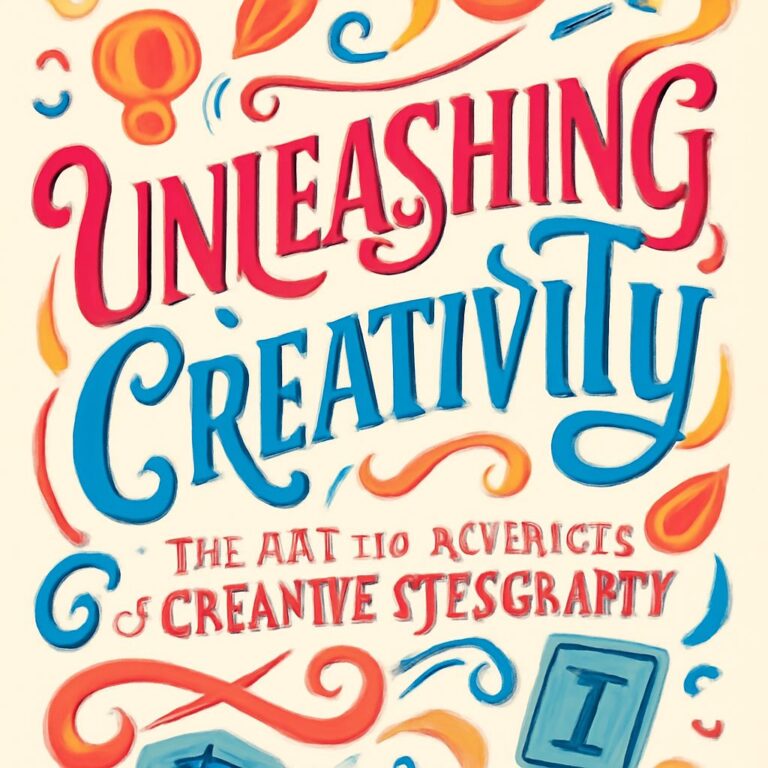Table of Contents
Introduction
The art of creating responsive layouts has become essential in today’s mobile-driven world. With a significant portion of web traffic coming from mobile devices, designers and developers must ensure that digital products offer seamless experiences across varying screen sizes. Mastering mobile experiences involves understanding the principles of responsive design, employing the right tools, and overcoming related challenges.
In today’s digital landscape, mastering mobile experiences is crucial for engaging users effectively. The art of creating responsive layouts not only enhances usability but also ensures that designs look stunning across various devices. For inspiration, you can explore cosmetic mockups that showcase how responsive design impacts visual presentation.
Understanding Responsive Design
Responsive design is an approach that ensures a website or app adapts its layout to accommodate different screen sizes and orientations. This adaptability enhances user experience, making information easily accessible, no matter the device.
- Flexible Grids: Use relative units like percentages for sizing items.
- Media Queries: Apply CSS rules conditionally based on device characteristics.
- Flexible Images: Ensure media scales appropriately within its containing element.
Essential Tools and Frameworks
Various tools and frameworks simplify the process of creating responsive layouts, providing pre-designed components and templates.
- Bootstrap: A popular front-end framework offering reusable HTML, CSS, and JavaScript snippets.
- Foundation: Provides a flexible grid system and responsive elements.
- CSS Grid and Flexbox: Native CSS layout modules for building responsive designs.
Challenges in Responsive Design
While responsive design offers benefits, it poses several challenges.
- Performance: Ensuring that sites load quickly on all devices requires optimization techniques.
- Complexity: Designing a consistent experience across devices can be complex and time-intensive.
- Compatibility: Cross-browser compatibility issues may arise, requiring additional testing and adjustments.
Best Practices for Crafting Responsive Layouts
| Best Practice | Description |
|---|---|
| Mobile-First Approach | Design for smaller screens first, then scale up. |
| Simplicity | Keep the design clean and intuitive; avoid clutter. |
| Consistent Branding | Maintain brand elements and style guides across devices. |
| Testing | Regularly test on various devices to ensure consistency. |
FAQ
What is a mobile-first approach?
A mobile-first approach involves designing the layout for mobile devices first, ensuring an optimal experience on smaller screens before scaling to larger devices.
Why is performance important in responsive design?
Performance is crucial because users expect fast and seamless access to content, and slow loading times can result in high bounce rates.
How can I test responsive designs effectively?
Use browser developer tools to emulate different devices and test on actual devices whenever possible for accurate results.
Can I use responsive design for web apps?
Yes, responsive design is essential for web apps to ensure they work flawlessly on any device, providing a consistent user experience.
What are media queries?
Media queries are CSS techniques that apply styles based on the conditions such as screen size, allowing for responsive layout adjustments.
Is responsive design only for mobile devices?
No, responsive design is about making layouts adaptable across various devices and screen sizes, including tablets and desktops.
Conclusion
Mastering mobile experiences with responsive layouts is fundamental in today’s digital landscape. By understanding the principles, leveraging the appropriate tools, and adhering to best practices, designers and developers can create exceptional mobile experiences. A well-executed responsive design not only enhances usability but also contributes to overall engagement and satisfaction. Embracing the challenges and opportunities within responsive design will equip you to adeptly navigate the evolving digital world.