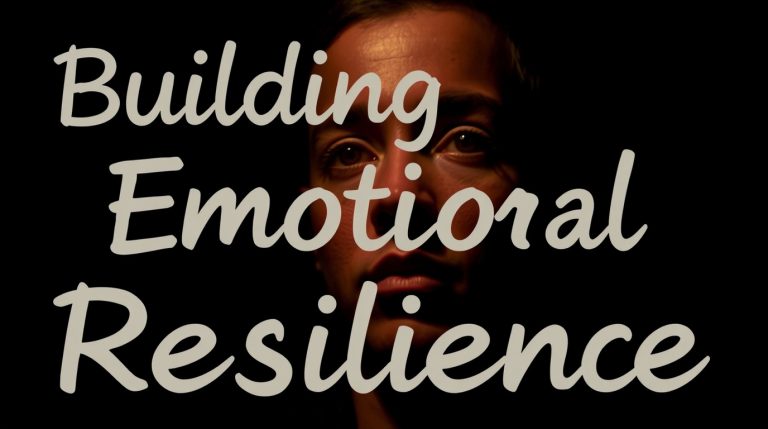Table of Contents
Writing and Text Generation
MachineTranslation.com
Developed by Tomedes, a leading global translation company, MachineTranslation.com is the world’s most accurate AI-powered translation platform. It delivers high-quality, customizable translations in over 270 languages by aggregating outputs from multiple Large Language Models (LLMs) and AI translation engines. With quality scores, key term glossaries, and an AI Translation Agent that learns and adapts to user preferences, it’s ideal for professionals, linguists, and businesses needing consistent, context-aware translations.
Pros:
- Most accurate AI translation tool available.
- Customizable outputs with glossary, tone, and style preferences.
- Supports 270+ languages with real-time engine comparisons.
- Offers 100,000 free words (currently for unregistered users only).
Cons:
- Primarily focused on translation, not general writing.
- Some advanced features require registration for full benefit.
ChatGPT
Description: Developed by OpenAI, ChatGPT is an advanced conversational AI that can assist with drafting emails, writing code, creating blog posts, tutoring, and answering questions. It’s highly flexible and caters to various writing needs, making it ideal for content creators, educators, and businesses.
- Pros:
- Highly versatile for a range of tasks.
- Supports multiple languages and tones.
- Easy to use for beginners and professionals alike.
- Cons:
- Limited context retention for long conversations.
- Occasionally produces factual inaccuracies or biased content.
Copy.ai
Description: Copy.ai is an AI-powered writing tool tailored for marketing professionals. It generates high-quality marketing copy, social media posts, and blog content. It’s user-friendly and comes with multiple templates for creating engaging text.
- Pros:
- Quick and easy to use.
- Provides high-quality marketing copy.
- Includes various templates for different content formats.
- Cons:
- Limited creativity for complex use cases.
- Free tier offers restricted features.
Jasper
Description: Jasper, formerly Jarvis, specializes in crafting SEO-optimized content tailored to your brand’s tone and voice. It’s widely used by marketers and businesses for creating blog posts, social media ads, and email campaigns.
- Pros:
- Excellent for SEO-focused content.
- Allows for brand tone customization.
- Integrates with tools like Surfer SEO.
- Cons:
- Expensive for small businesses.
- Steeper learning curve for advanced features.
Audio and Transcription Tools
Tomedes Transcription Tool
Description: An AI transcription tool designed for accuracy and efficiency. It supports multiple languages and provides time-stamped transcripts, making it ideal for content creators, journalists, and businesses needing reliable transcription services.
Pros:
- Supports various audio formats and languages.
- Provides time-stamped transcripts for easy reference.
- User-friendly interface with quick turnaround times.
Cons:
- Maximum file upload is only upto 25mb.
ElevenLabs
Description: ElevenLabs provides state-of-the-art text-to-speech capabilities, allowing users to generate natural-sounding voiceovers. It’s ideal for e-learning, video narration, audiobooks, and voice cloning for various applications.
- Pros:
- Produces high-quality, human-like voices.
- Supports multiple languages and accents.
- Advanced voice cloning capabilities.
- Cons:
- Subscription costs can be high for premium features.
- Limited free tier functionality.
Lovo.ai
Description: Lovo.ai is a leading platform for creating AI-powered voiceovers and speech synthesis. It provides lifelike voices in multiple languages, suitable for videos, games, and e-learning content.
- Pros:
- Wide range of voices and languages.
- Customizable voice tones.
- Affordable pricing plans.
- Cons:
- Lacks advanced audio editing options.
- Free tier is limited in usage.
Replica Studios
Description: Replica Studios uses AI to generate realistic voice performances. It’s popular among game developers, filmmakers, and content creators looking for high-quality character voices.
- Pros:
- Large library of voice styles.
- Great for gaming and animation projects.
- Easy to integrate into workflows.
- Cons:
- Limited for non-entertainment applications.
- Expensive for large-scale usage.
Play.ht
Description: Play.ht converts text into natural-sounding speech, offering a variety of voice options for creating podcasts, audiobooks, and videos. It’s known for its simplicity and realistic audio output.
- Pros:
- Offers numerous voice and language options.
- Easy to use for non-technical users.
- Provides audio downloads in MP3/WAV formats.
- Cons:
- Limited free plan features.
- Advanced voice editing requires premium plans.
Murf.ai
Description: Murf.ai specializes in generating high-quality AI voiceovers for videos, presentations, and e-learning. It offers voice customization options and a user-friendly interface.
- Pros:
- Customizable voice modulation.
- Wide voice library for different scenarios.
- Affordable for small businesses.
- Cons:
- Limited audio editing tools.
- Can be costly for heavy users.
Image Generation and Editing
DALL·E
Description: DALL·E is OpenAI’s AI model designed to generate high-quality images from text prompts. It’s a great tool for creating artistic, surreal, or realistic visuals, perfect for content creators and designers.
- Pros:
- Generates unique and creative visuals.
- Supports diverse art styles.
- Easy to use with clear instructions.
- Cons:
- Limited control over specific image details.
- Licensing issues for commercial use may arise.
Midjourney
Description: Midjourney is an AI-powered tool designed to create stunning visuals based on textual descriptions. It excels in generating artistic and abstract designs, making it a favorite among artists and marketers.
- Pros:
- Produces highly artistic and creative visuals.
- Community-driven platform for collaboration.
- Simple to use via Discord integration.
- Cons:
- No standalone app; limited to Discord.
- Limited control over specific visual outputs.
Video Creation and Editing
Synthesia
Description: Synthesia enables users to create videos featuring AI-generated presenters. It’s widely used for eLearning, marketing videos, and corporate communication, reducing the need for professional video shoots.
- Pros:
- Saves time and resources by automating video production.
- Wide selection of AI presenters and voiceovers.
- Easy to customize and edit videos.
- Cons:
- Limited creativity for dynamic or cinematic content.
- Subscription-based pricing might not suit everyone.
Lumen5
Description: Lumen5 transforms text-based content into engaging videos. It’s particularly useful for social media content and marketing campaigns, offering templates and AI assistance to speed up the process.
- Pros:
- Intuitive drag-and-drop interface.
- Excellent for social media video creation.
- AI-powered text-to-video transformation.
- Cons:
- Limited customization for advanced video editing.
- Some templates can feel generic.
Social Media Management
Buffer
Description: Buffer is a social media management tool enhanced with AI-powered features. It helps automate post scheduling, suggest hashtags, and generate social media content, making it an all-in-one tool for marketers.
- Pros:
- User-friendly and intuitive interface.
- AI recommendations for content creation and optimization.
- Affordable pricing tiers.
- Cons:
- Advanced analytics require higher-priced plans.
- Limited customization for specific content needs.
Content Ideation and Brainstorming
Frase.io
Description: Frase.io assists with generating content briefs and ideas based on keyword research and SEO analysis. It helps content marketers streamline the ideation process, ensuring their content ranks well on search engines.
- Pros:
- Simplifies keyword research and content planning.
- Great for creating structured content outlines.
- Integrates with popular SEO tools.
- Cons:
- Steeper learning curve for beginners.
- Can be expensive for solo creators.
SEO Optimization
Surfer SEO
Description: Surfer SEO is an AI-powered tool designed to optimize web content for search engines. It provides real-time suggestions for keywords, structure, and readability, ensuring your content is competitive.
- Pros:
- Real-time SEO insights.
- Great for on-page optimization.
- User-friendly for content creators.
- Cons:
- Requires a subscription for full features.
- Limited beyond on-page SEO.
Writing and Text Generation (Continued)
Sudowrite
Description: Sudowrite is an AI tool specifically designed for creative writers. It assists with brainstorming, expanding, and refining narratives. Ideal for novelists, screenwriters, and poets, Sudowrite provides suggestions that improve story flow and add depth to writing.
- Pros:
- Tailored for creative writing.
- Provides unique and imaginative suggestions.
- Simple interface for beginners.
- Cons:
- Less suitable for technical or factual content.
- Subscription costs may deter casual users.
Wordtune
Description: Wordtune is a writing assistant that enhances clarity and style by suggesting rewrites for your sentences. It’s perfect for polishing emails, articles, and professional documents.
- Pros:
- Great for improving sentence flow.
- Easy integration with web browsers.
- Supports multiple rewriting styles.
- Cons:
- Limited features in the free plan.
- Advanced paraphrasing options require a premium subscription.
Grammarly
Description: Grammarly is a popular AI-powered grammar and style checker. Beyond correcting grammatical errors, it offers suggestions to enhance tone, clarity, and overall readability.
- Pros:
- Comprehensive grammar and style checks.
- Integrates seamlessly with multiple platforms.
- Free plan covers essential corrections.
- Cons:
- Advanced features require a premium plan.
- Not ideal for highly technical writing.
QuillBot
Description: QuillBot is a paraphrasing tool that rewrites sentences while maintaining their original meaning. It’s especially useful for rephrasing content to avoid plagiarism or improve readability.
- Pros:
- Free tier is robust and effective.
- Multiple writing modes for different tones.
- Easy-to-use interface.
- Cons:
- Word limits in the free plan.
- Rewritten text occasionally lacks natural flow.
INK Editor
Description: INK Editor combines AI writing assistance with SEO tools to help create optimized and engaging content. It’s a powerful tool for bloggers, marketers, and content creators looking to rank higher in search engines.
- Pros:
- Integrates writing and SEO in one platform.
- Real-time content optimization suggestions.
- Affordable pricing for individual users.
- Cons:
- Limited features in the free version.
- Can feel overwhelming for beginners.
Image Generation and Editing (Continued)
Looka
Description: Looka is an AI-based logo maker that helps users design brand identities. With its intuitive design tools, Looka allows businesses to create professional logos and branding materials.
- Pros:
- Intuitive and easy-to-use platform.
- Wide variety of design templates.
- Affordable one-time purchase for logo files.
- Cons:
- Limited customization for advanced users.
- Designs can feel generic without significant customization.
DeepArt
Description: DeepArt applies artistic styles to images using neural networks. It’s an excellent tool for turning photos into artwork inspired by famous artists and art styles.
- Pros:
- Unique artistic transformations.
- Free to use for basic features.
- Great for creating personalized art.
- Cons:
- Processing times can be slow.
- Limited resolution for free users.
Runway
Description: Runway offers a suite of AI-powered tools for creative professionals, including image and video editing. It simplifies tasks like background removal, color grading, and adding effects.
- Pros:
- Wide variety of tools for creatives.
- User-friendly interface.
- Constantly updated with new features.
- Cons:
- Requires a subscription for full access.
- Advanced editing features may require expertise.
Let’s Enhance
Description: Let’s Enhance is an AI tool for improving image quality. It enhances resolution, removes artifacts, and adjusts colors, making it ideal for eCommerce, printing, or personal use.
- Pros:
- Significantly improves image quality.
- Supports batch processing.
- Easy-to-use interface.
- Cons:
- Free plan has limited credits.
- Not suitable for highly damaged images.
Designify
Description: Designify automates design enhancements, including background removal, color correction, and adding effects. It’s perfect for marketers and designers working on tight deadlines.
- Pros:
- Extremely fast and automated.
- Produces professional-grade results.
- Affordable pricing plans.
- Cons:
- Limited manual editing options.
- Works best with high-quality input images.
Video Creation and Editing (Continued)
Animoto
Description: Animoto simplifies video creation by offering templates and AI-powered tools to create professional-looking videos. It’s great for social media content, business promotions, and personal projects.
- Pros:
- Intuitive interface with templates.
- Supports a variety of video formats.
- Affordable for small businesses.
- Cons:
- Limited customization compared to advanced tools.
- Watermark in free plan videos.
InVideo
Description: InVideo is an AI-driven video editor that helps users create professional videos efficiently. It’s packed with templates, stock media, and AI tools for quick and easy video production.
- Pros:
- Offers a vast library of templates and stock footage.
- User-friendly for beginners.
- Affordable pricing for individuals and businesses.
- Cons:
- Advanced customization can be limiting.
- Export times can be slow.
Descript
Description: Descript is a unique tool that combines video editing, transcription, and screen recording. It’s ideal for creators who need an all-in-one solution for producing polished content.
- Pros:
- Transcription and video editing in one platform.
- Easy to use with drag-and-drop features.
- Great for podcast creators and video editors.
- Cons:
- Requires a learning curve for advanced features.
- Audio editing options are less robust.
Social Media Management
Vista Social
Description: Vista Social is an AI-driven social media management platform that helps businesses schedule posts, track analytics, and optimize engagement strategies. It’s perfect for agencies and content creators.
- Pros:
- Comprehensive features for social media management.
- AI-driven recommendations for posting times.
- Affordable pricing plans.
- Cons:
- Lacks advanced customization options.
- Limited integration with niche social platforms.
Hootsuite
Description: Hootsuite is a widely-used social media management tool that integrates AI to optimize posting schedules and analyze engagement metrics. It supports a variety of platforms, making it ideal for businesses of all sizes.
- Pros:
- Supports multiple platforms in one interface.
- Advanced analytics for performance tracking.
- Scalable pricing for different business sizes.
- Cons:
- Expensive for small teams.
- Steeper learning curve for beginners.
Later
Description: Later focuses on visual social media platforms like Instagram and Pinterest. It offers AI-powered scheduling and content suggestions to maximize engagement.
- Pros:
- Tailored for visual content creators.
- Easy-to-use drag-and-drop scheduler.
- Free plan available for small accounts.
- Cons:
- Limited features outside of Instagram.
- Advanced analytics require premium plans.
Sprout Social
Description: Sprout Social is a premium social media management tool with AI-driven features for social listening, engagement tracking, and content scheduling. It’s ideal for large teams and enterprises.
- Pros:
- Robust analytics and reporting.
- Social listening for brand monitoring.
- Integrates with CRM tools.
- Cons:
- Expensive for small businesses.
- Overwhelming for casual users.
SEO Optimization (Continued)
SEMRush Writing Assistant
Description: SEMRush Writing Assistant offers real-time suggestions for improving readability, tone, and SEO performance. It’s designed to help content rank higher on search engines while maintaining quality.
- Pros:
- Real-time optimization suggestions.
- Comprehensive SEO insights.
- Integrates with Google Docs and WordPress.
- Cons:
- Expensive for small teams.
- Requires some SEO knowledge for best results.
Yoast SEO
Description: Yoast SEO is a WordPress plugin that helps improve on-page SEO performance. It provides readability analysis, keyword optimization, and content structure suggestions.
- Pros:
- Easy to use for beginners.
- Great for WordPress users.
- Offers both free and premium plans.
- Cons:
- Limited features in the free version.
- Focused only on WordPress sites.
MarketMuse
Description: MarketMuse uses AI to analyze content quality and suggests improvements for SEO. It’s ideal for creating in-depth, authoritative articles that perform well in search rankings.
- Pros:
- In-depth content analysis.
- Helps identify content gaps.
- Improves topical authority.
- Cons:
- Expensive for small creators.
- Steeper learning curve for new users.