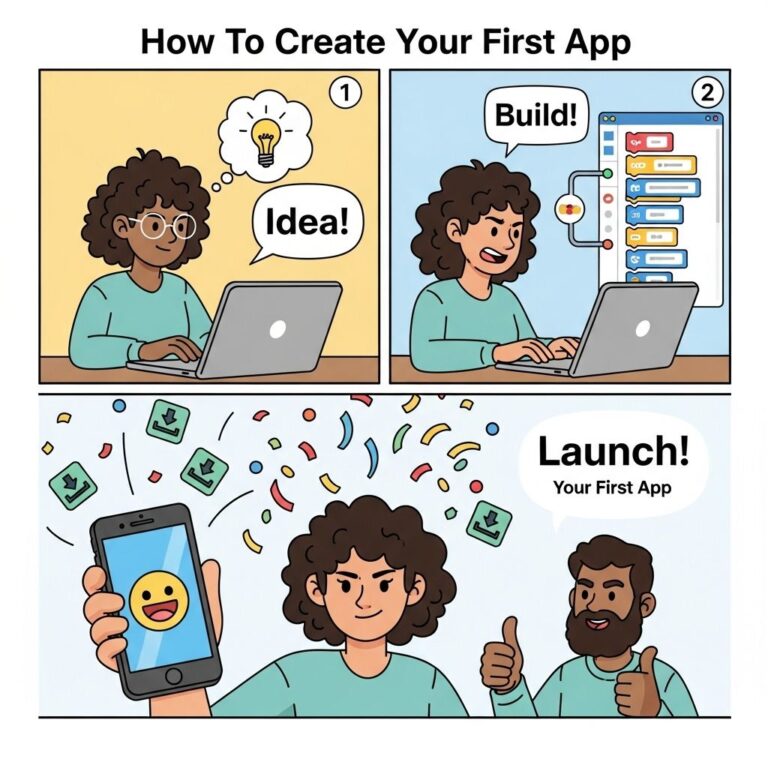In today’s fast-paced digital landscape, the ability to rapidly develop and deploy applications has become a cornerstone of competitive advantage. Whether you’re a startup looking to disrupt an industry or an established enterprise aiming to innovate, having the right tools for rapid application development (RAD) can significantly improve your time-to-market. This article explores five powerful tools that can help you build your app swiftly and efficiently, allowing you to focus on delivering value to your users.
Table of Contents
1. OutSystems
OutSystems is a leading low-code platform that enables developers to create applications quickly. With a visual development environment, it allows both seasoned developers and newcomers to build, test, and deploy applications without extensive coding.
Key Features:
- Visual Development Interface
- Integration with Existing Systems
- Real-Time Performance Monitoring
- Cross-Platform Deployment
OutSystems supports full-stack development, meaning you can build everything from the user interface to server-side logic on a single platform.
2. Firebase
Firebase, a platform developed by Google, provides a suite of tools that assist developers in building, improving, and growing applications. Its backend as a service (BaaS) offerings enable rapid development, allowing developers to focus on the user experience rather than the infrastructure.
Key Features:
- Real-Time Database
- Cloud Functions for Backend Logic
- Authentication Services
- Hosting Solutions
With Firebase, you can leverage an array of services including analytics, performance monitoring, and even machine learning, all designed to streamline the development process.
3. Appgyver
Appgyver is another low-code platform known for its powerful capabilities in building mobile and web applications without writing a single line of code. It allows for the rapid prototyping of applications and is suitable for both beginners and experienced developers.
Key Features:
- Drag-and-Drop Interface
- Extensive Component Library
- Custom Logic Flow
- Integration with APIs
Appgyver’s Composer Pro provides a highly customizable canvas where you can design your app visually and create complex logic flows with ease.
4. Bubble
Bubble is a powerful no-code platform that empowers users to build fully functional web applications without any programming knowledge. It is particularly suitable for startups and entrepreneurs who want to rapidly test their ideas with minimal upfront investment.
Key Features:
- Visual Design with Responsive Layouts
- Database Management
- User Authentication
- Plugin Ecosystem for Extended Functionality
Bubble allows users to create custom workflows, incorporate APIs, and manage data all through an intuitive interface, making it an excellent choice for non-technical users.
5. Microsoft Power Apps
Microsoft Power Apps enables organizations to quickly develop custom apps tailored to their business needs. This tool is particularly beneficial for companies already using the Microsoft ecosystem, as it integrates seamlessly with other Microsoft services.
Key Features:
- Integration with Microsoft 365 and Azure
- Data Connectivity with Common Data Service
- Pre-Built Templates for Rapid Development
- AI Builder for Enhanced Functionality
Microsoft Power Apps allows organizations to build apps that automate processes and transform productivity without needing extensive coding skills.
Comparison Table of Tools
| Tool | Type | Main Features | Best For |
|---|---|---|---|
| OutSystems | Low-Code | Visual Development, Cross-Platform | Enterprises |
| Firebase | BaaS | Real-Time Database, Authentication | Web & Mobile Apps |
| Appgyver | Low-Code | Drag-and-Drop Interface, Logic Flow | Prototyping |
| Bubble | No-Code | Visual Design, Plugin Ecosystem | Startups |
| Microsoft Power Apps | Low-Code | Integration with Microsoft, Pre-Built Templates | Businesses in Microsoft Ecosystem |
Conclusion
The rapid evolution of technology demands that developers and businesses harness the right tools to stay ahead of the curve. Each of the tools mentioned above offers unique strengths that cater to different use cases and user profiles. By leveraging these platforms, organizations can significantly reduce development time, enhance collaboration, and ultimately deliver better products to their users.
Choose the tool that best fits your project’s requirements and start building your application faster than ever before.
FAQ
What are the best tools for app development?
Some of the best tools for app development include Flutter, React Native, Xamarin, Swift, and Android Studio. Each offers unique features to streamline the development process.
How can I build an app quickly?
To build an app quickly, utilize cross-platform frameworks like Flutter or React Native, leverage pre-built templates, and implement Agile methodologies to enhance collaboration and efficiency.
Is it possible to create an app without coding?
Yes, using no-code or low-code platforms like Bubble, Adalo, or AppGyver, you can create functional apps without extensive coding knowledge.
What is the role of prototyping tools in app development?
Prototyping tools like Figma or InVision help visualize the app’s user interface and user experience, enabling developers to gather feedback and make improvements before actual coding.
How do I choose the right app development tool?
Choose the right app development tool based on your project requirements, target audience, team expertise, and the specific features you need for your app.
What are the advantages of using cross-platform app development tools?
Cross-platform app development tools save time and resources by allowing developers to write a single codebase for multiple platforms, ensuring consistency and reducing maintenance costs.